Allow users to post in prior periods
There may be times when you need to allow individual users the rights to post time entries in a prior period.
To allow users to post in a prior period:
-
Start Juris and log in, to open the main Juris window.
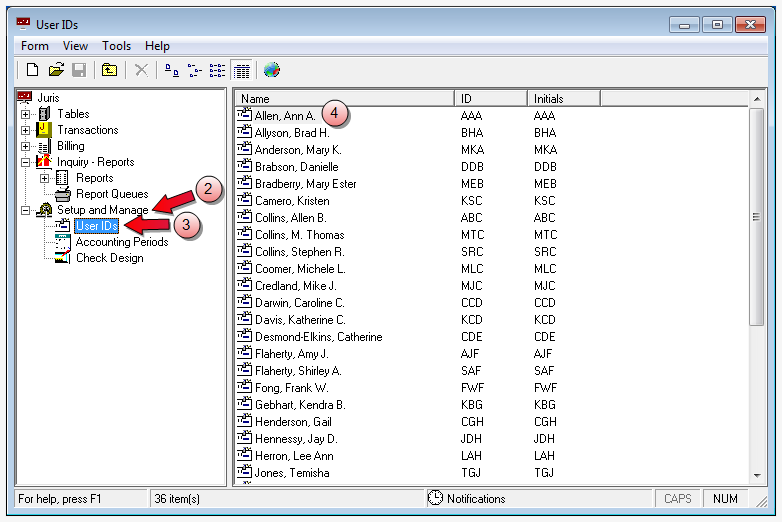
- Double-click Setup and Manage, to expand the folder.
- Double-click User IDs, to expand the folder.
-
Double-click the name of the user to whom you want to grant time entry posting in prior periods.
The User IDs\[user id] window opens.
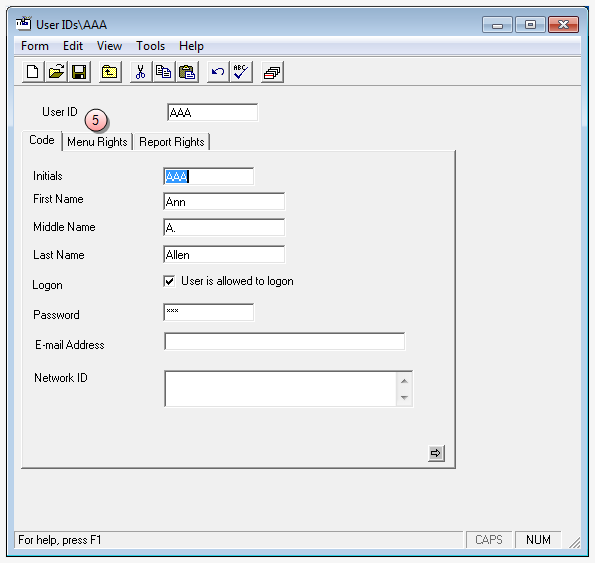
-
Click the Menu Rights tab.
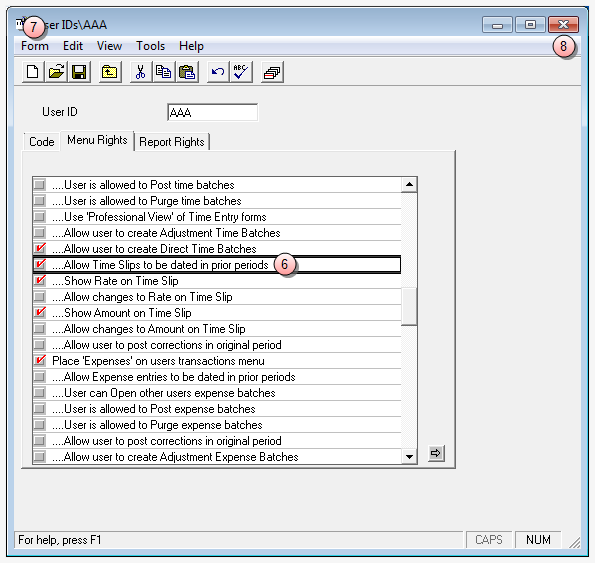
- Select the ...Allow Time Slips to be dated in prior periods check box.
- Select Form > Save on the menu, to save the change.
- Click the window Close button to close the User IDs\[user id] window.
Related information
Related tasks